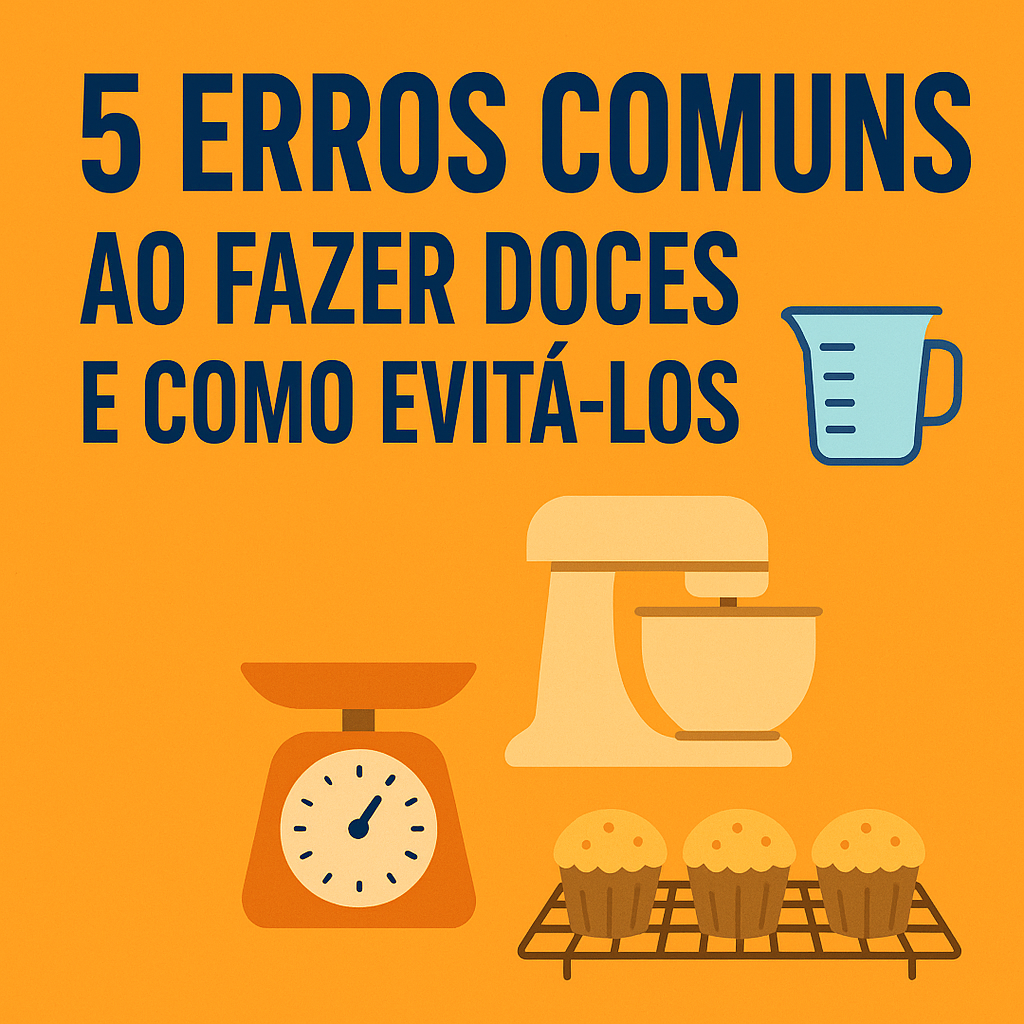Como Decorar Doces com Criatividade: Técnicas Simples
Decorar doces com criatividade é uma arte que vai muito além da estética. É uma forma de expressar carinho, identidade e valorizar cada detalhe da sua produção. Seja você iniciante ou alguém que já vende seus próprios doces, aprender a caprichar na apresentação pode ser o diferencial entre o comum e o memorável. Neste artigo … Ler mais