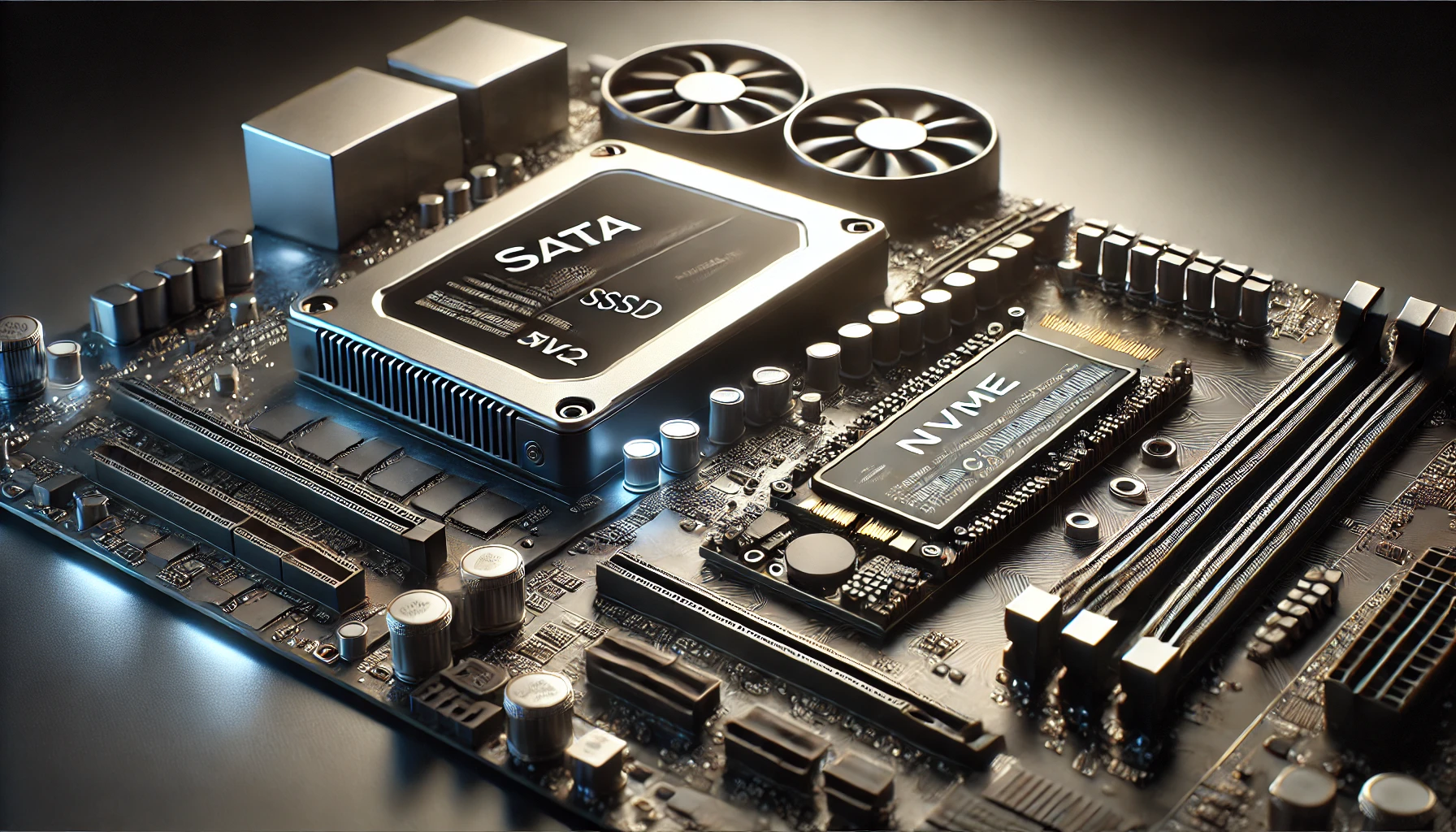Upgrading to an SSD is one of the most effective ways to speed up your PC. But in 2025, you’ll likely come across two main types: SATA SSDs and NVMe SSDs. Both dramatically improve performance over traditional hard drives, but they differ in speed, price, and purpose.
In this guide, we’ll compare SATA vs. NVMe SSDs to help you choose the best option based on your needs and budget.
1. What Are SSDs and Why Are They Important?
SSD (Solid State Drive) stores data on flash memory with no moving parts, making them much faster and more reliable than HDDs (Hard Disk Drives).
Whether you’re gaming, editing videos, or just using your PC daily, SSDs drastically reduce:
✅ Boot time
✅ App and game load times
✅ File transfer duration
💡 No matter which type you choose, an SSD is a huge upgrade over an HDD.
2. What Is a SATA SSD?
📦 SATA SSD (Serial ATA)
- Uses the SATA III interface, originally designed for HDDs
- Max speed: 550 MB/s
- Connects via SATA cable to the motherboard and power supply
- Usually shaped as a 2.5-inch drive
✅ Pros:
- Much faster than HDDs
- Compatible with most systems (old and new)
- More affordable
- Great for secondary storage or light use
❌ Cons:
- Limited by the SATA interface
- Slower than modern NVMe drives
💡 Ideal for older systems or budget-conscious builds where speed isn’t the top priority.
3. What Is an NVMe SSD?
⚡ NVMe (Non-Volatile Memory Express)
- Uses the PCIe interface through an M.2 slot
- Speeds up to 7,000 MB/s (PCIe 4.0) and even higher with PCIe 5.0
- Connects directly to the motherboard (no cables)
- Compact, stick-like design (M.2 format)
✅ Pros:
- Extremely fast read/write speeds
- Better for gaming, video editing, and large file transfers
- Ideal for boot drives and modern workloads
- Takes up less space — no cables
❌ Cons:
- More expensive than SATA (but prices are dropping)
- Requires compatible motherboard (with M.2 slot)
💡 Best for modern systems and performance-focused users.
4. Speed Comparison: Real-World Performance
| Task | SATA SSD | NVMe SSD (PCIe 4.0) |
|---|---|---|
| Windows Boot | 10–15 sec | 5–7 sec |
| Game Load Time | 15–30 sec | 5–15 sec |
| File Transfer (10GB) | ~300–500 MB/s | 3,000–7,000 MB/s |
| Video Editing | Slower previews and exports | Smoother, faster processing |
💡 While SATA is fast compared to HDDs, NVMe is 5–10x faster for demanding workloads.
5. Price Comparison in 2025
| Capacity | SATA SSD Price | NVMe SSD Price |
|---|---|---|
| 500GB | ~$30 | ~$40 |
| 1TB | ~$50–60 | ~$60–80 |
| 2TB | ~$90 | ~$100–130 |
💡 NVMe drives have become very affordable in 2025 — the price gap has nearly disappeared for most capacities.
6. Compatibility and Installation
✅ SATA SSD
- Works with almost every desktop and laptop
- Requires SATA data cable and SATA power connector
- Needs space in a 2.5” drive bay
✅ NVMe SSD (M.2)
- Requires M.2 slot on motherboard
- Installs directly into motherboard — no cables
- Most motherboards since 2018+ have M.2 slots
💡 Check your motherboard manual to confirm M.2 and PCIe slot compatibility (e.g., PCIe 3.0, 4.0, 5.0).
7. Use Cases: Which Should You Choose?
| Use Case | Best SSD Type |
|---|---|
| Budget build | SATA SSD |
| Basic office / student PC | SATA SSD |
| Gaming PC (mid/high-end) | NVMe SSD |
| Video editing / 3D work | NVMe SSD |
| Streaming + multitasking | NVMe SSD |
| Laptop upgrade (older) | SATA SSD |
| Laptop upgrade (modern) | NVMe SSD |
💡 If your system supports NVMe and your budget allows, go for NVMe — the performance is worth it.
8. SATA vs. NVMe for Gaming
- Game launch times are faster on NVMe
- In-game performance (FPS) is largely unaffected by SSD type
- Open-world games with frequent asset streaming benefit more from NVMe (e.g., Cyberpunk 2077, Starfield)
💡 Both work fine for gaming, but NVMe enhances the overall experience.
9. Future-Proofing: Which One Lasts Longer?
- NVMe is the standard in modern systems and will continue to be relevant in the next 5+ years
- SATA is slowly being phased out in high-end builds
- Both have similar endurance (measured in TBW — terabytes written) for most users
💡 NVMe is more future-proof, especially as prices continue to drop and PCIe 5.0 becomes mainstream.
10. Final Verdict: Which SSD Should You Choose?
✅ Choose SATA SSD if:
- You’re upgrading an older PC
- You’re on a tight budget
- You need a secondary drive for extra storage
✅ Choose NVMe SSD if:
- You want the best speed for boot and apps
- You play modern games or edit large files
- You’re building a new PC in 2025 or later
🚀 Bottom line:
- SATA is still good, but NVMe is better in nearly every way — and now, almost just as affordable.