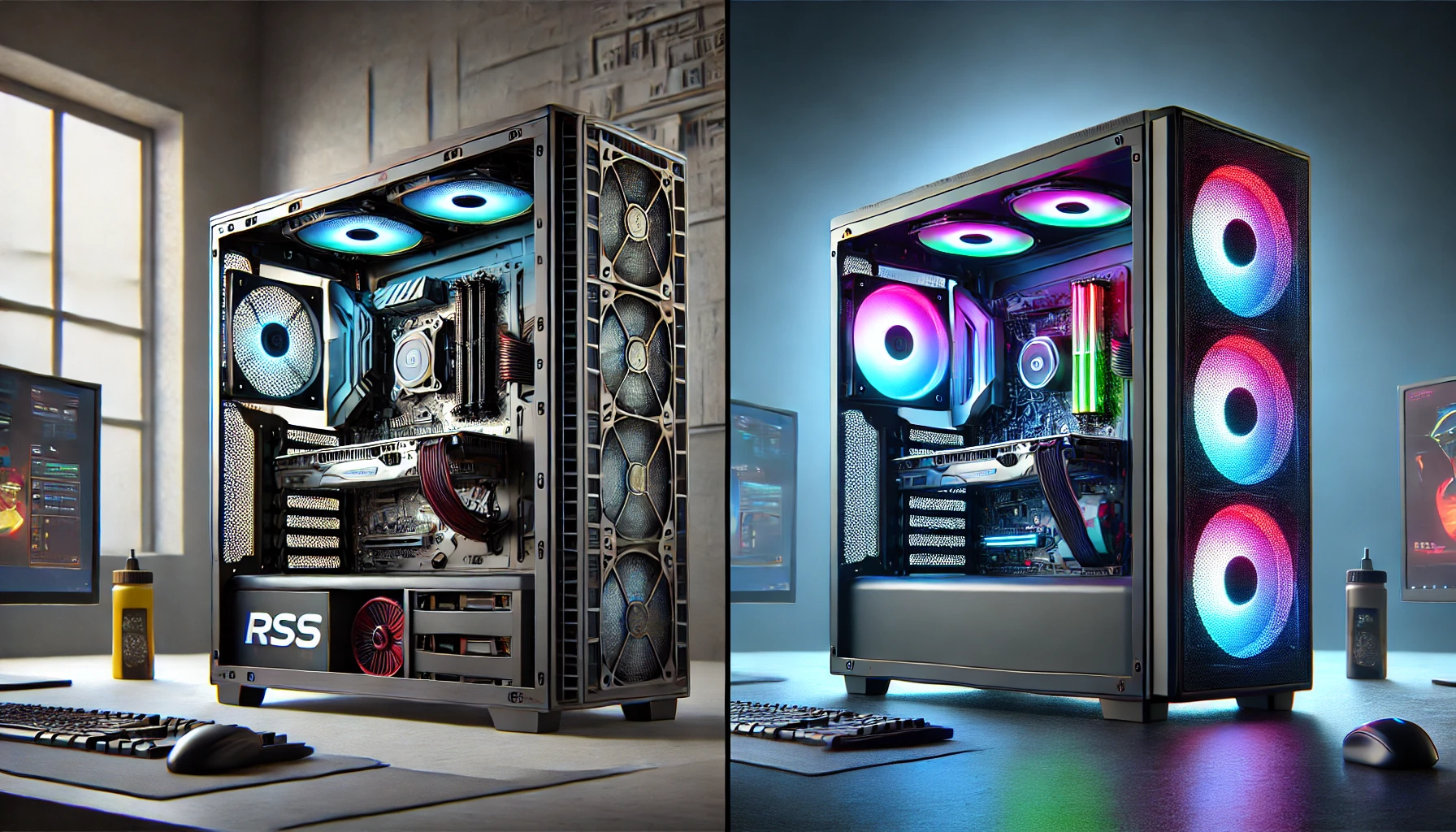When choosing or building a PC, one often overlooked decision is whether to use an open-air case or a closed (traditional) case. Each setup has its own advantages and drawbacks when it comes to cooling, noise, dust, aesthetics, and safety.
In this guide, we’ll compare open vs. closed PC cases to help you decide which one is better for your needs in 2025 — whether you’re a gamer, a creator, or a tech enthusiast.
1. What Is an Open PC Case?
An open case (also known as an open-frame case or test bench) has no panels enclosing the components. Everything — motherboard, GPU, PSU, fans — is exposed.
✅ Pros:
- Excellent natural airflow and cooling
- Easy to access for upgrades and cleaning
- Ideal for frequent component testing or swaps
- Great for showcasing RGB and hardware aesthetics
❌ Cons:
- No protection from dust, debris, or pets
- No sound insulation = louder system
- Risk of physical damage if bumped or dropped
- Not ideal for families or shared spaces
💡 Best for: PC enthusiasts, overclockers, test bench users
2. What Is a Closed PC Case?
A closed case is the standard design with side, top, and front panels enclosing the internal components. Most include dust filters, front I/O ports, and cable routing space.
✅ Pros:
- Protects from dust, spills, and external damage
- Quieter thanks to sound-dampening materials
- More organized cable management
- Safer in homes with kids or pets
- Looks cleaner and more polished
❌ Cons:
- Airflow depends on fan configuration
- Slightly more effort for upgrades or cleaning
- Can get hot without good case design
💡 Best for: Gamers, creators, and general users looking for balance and safety
3. Cooling and Airflow: Which Case Keeps Your PC Cooler?
| Case Type | Cooling Performance |
|---|---|
| Open Case | Excellent passive airflow |
| Closed Case (with good fans) | Excellent with proper intake/exhaust setup |
| Closed Case (poor airflow) | Can run hot, especially in compact builds |
💡 Open cases have an advantage out of the box, but modern closed cases with mesh panels and fans can match or exceed them.
4. Noise Levels: Which One Is Quieter?
| Case Type | Noise Control |
|---|---|
| Open Case | No insulation — fans and GPU are fully audible |
| Closed Case | Quieter, especially with sound-dampening panels |
💡 For silent PC builds, closed cases are strongly recommended.
5. Dust and Maintenance
| Factor | Open Case | Closed Case |
|---|---|---|
| Dust Accumulation | High | Moderate to low (with filters) |
| Cleaning Frequency | Often | Every 2–3 months |
| Filter Availability | None | Most closed cases include removable filters |
💡 Open cases may need weekly cleaning, while closed cases stay cleaner longer with filters.
6. Accessibility and Upgrading Components
| Task | Open Case | Closed Case |
|---|---|---|
| Swapping GPU / RAM | Very easy | Slightly more effort |
| Testing components | Ideal for quick changes | Not designed for frequent swaps |
| Installing custom cooling | Easier to work with in open cases | Possible, but more planning needed |
💡 If you change hardware often, open cases save time.
7. Aesthetics and Display
🔍 Open Cases:
- Highlight components, RGB, and custom mods
- More “techy” and experimental look
- Often used in showcase builds or YouTube content
📦 Closed Cases:
- Clean, minimalist look
- Better for desks and living areas
- Still allows RGB if you choose tempered glass side panels
💡 If your setup is a centerpiece, both styles can look amazing — it depends on your design taste.
8. Safety and Environment Considerations
| Concern | Open Case | Closed Case |
|---|---|---|
| Pets/kids safety | High risk of damage or injury | Safer and enclosed |
| Liquid spill protection | None | Moderate (still be careful!) |
| Port protection | Exposed and vulnerable | Enclosed with rear I/O shield |
💡 For homes with children, pets, or limited space, a closed case is the smarter, safer choice.
9. Use Case Scenarios: Which One Fits You Best?
| User Type | Best Case Option |
|---|---|
| PC enthusiast / overclocker | Open Case |
| Gamer or content creator | Closed Case |
| Tech YouTuber / reviewer | Open Case |
| Quiet PC builder | Closed Case with dampening |
| First-time builder | Closed Case (easier cable management + safety) |
10. Final Verdict: Which Case Should You Choose?
✅ Choose an Open Case if:
- You want maximum airflow and accessibility
- You frequently swap hardware or test components
- You enjoy displaying your setup and tinkering
✅ Choose a Closed Case if:
- You want clean aesthetics and a quieter system
- You value dust protection and component safety
- You prefer a build that’s easy to manage and maintain
🎯 Bottom Line:
Both open and closed cases have a place in PC building. For most users, a closed case offers the best balance of cooling, protection, and usability. But for enthusiasts and hobbyists, an open frame can be a fun and functional choice.